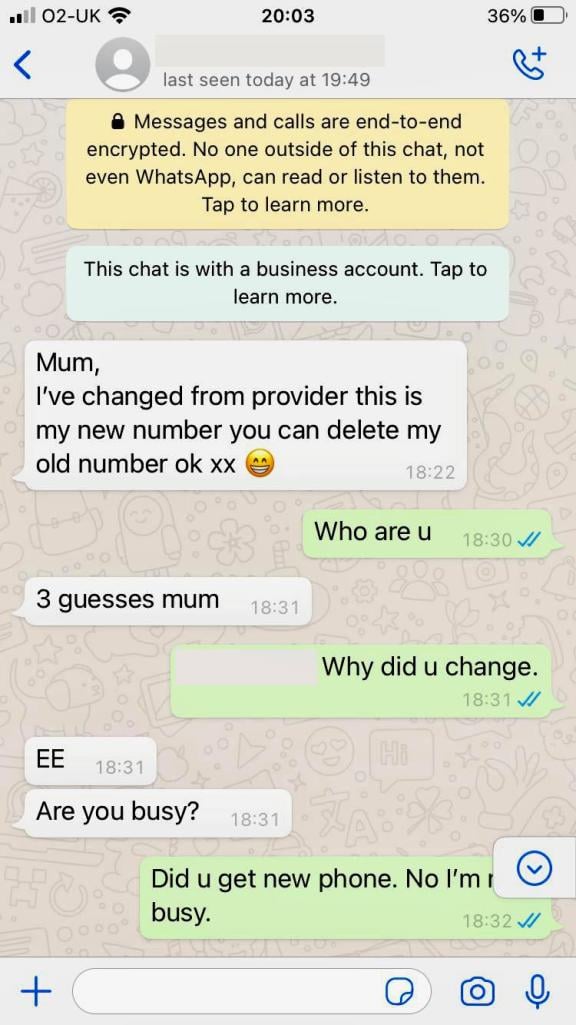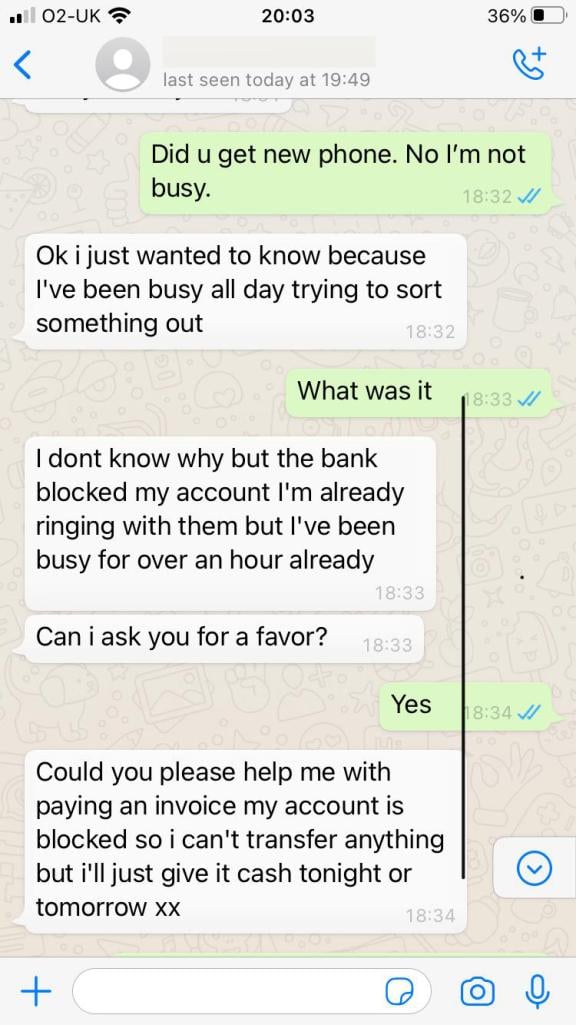How to avoid WhatsApp family impersonation scams
“Hey mum, it’s me...” is a very believable message to receive for many people, but if you’re contacted unexpectedly by a number you don’t recognise and they start requesting money - keep calm.
You may feel a sense of urgency in the messages as the scammer will try to convince you or pressurise you to pay quickly, but it is important to stop and think as it could protect you and your money.
Here is what to do if you are suspicious:
- Call the original number you have saved for that person to verify that you are messaging a family member.
- Does the message sound like your family member? Look at the tone and language they’ve used in their messages. If you’re still in doubt, ask a question that only your family member could answer.
How to report scam messages
We have seen a rise in the number of WhatsApp scams in Northern Ireland and these cases particularly involve older people. We would ask you to share this information with family members and make them aware of what to do if they receive a suspicious message.
You can report spam messages or block a sender within WhatsApp. Press and hold on the message bubble, select ‘Report’ and then follow the instructions. If you have any concerns about unsolicited calls, emails or letters then please report it on Action Fraud’s website or by phoning 0300 123 2040. You can also call police on the non-emergency number 101.
If you receive a suspicious message, whether by email, website or text message you can take the following actions:
Email – if you feel unsure about an email you have received, you can send it to the Suspicious Email Reporting Services. Email [email protected]
Website – If you have come across a website which you think is fake, you can report it via The National Cyber Security Centre website.
Text message – Report suspicious text messages for free to 7726. Your provider can investigate the text and take action if found to be fraudulent.
For further advice and information, visit the ScamwiseNI website or the ScamwiseNI Facebook page.