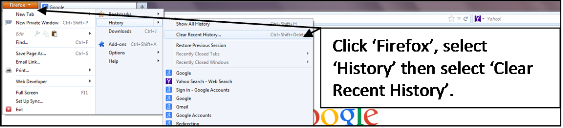All of our domestic abuse webpages have a 'Leave this Site' green button at the right hand side. By clicking this button you close down any domestic abuse page immediately and this will be replaced by the Google homepage.
How to view and delete your browsing history
The domestic abuse page will close but will still appear in your internet browsing history. If you need to cover your tracks quickly when viewing these domestic abuse pages or any other webpages follow the steps below.
Google Chrome
- To clear your browsing history in Google Chrome, click on the Settings button, select Tools and select Clear Browsing Data.
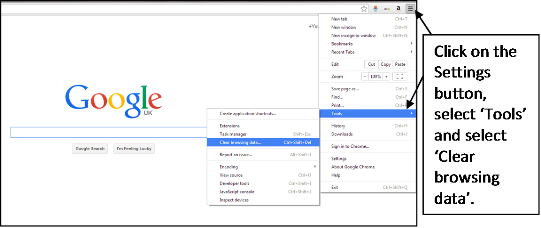
- To browse a page privately with no trace in Google Chrome, click on the Settings button and select New Incognito Window.
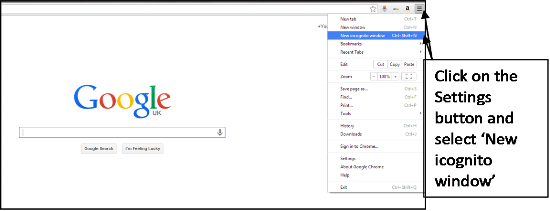
Internet Explorer
- To browse a page privately with no trace in Internet Explorer, click on 'Safety' and select 'InPrivate Browsing'.
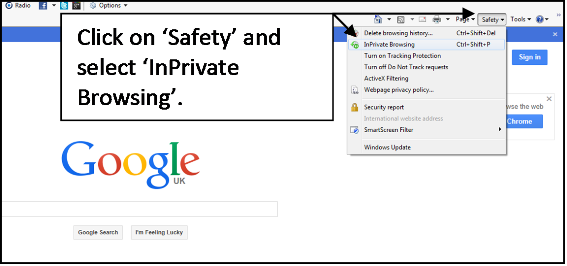
- To clear browsing history in Internet Explorer, click on 'Safety' and select 'Delete Browsing History'.
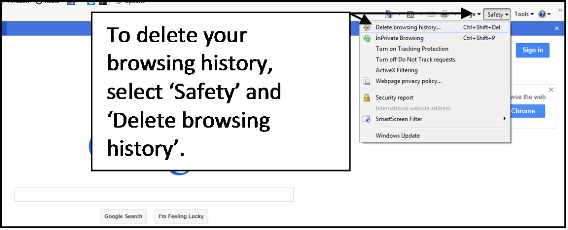
- To set your browsing history to delete after exiting in Internet Explorer, click on 'Tools' and select 'Internet Options'. Tick the box 'Delete Browsing History on Exit'.
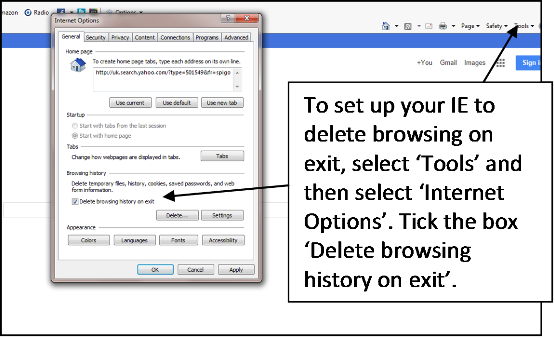
Mozilla Firefox
- To browse a page privately with no trace in Mozilla Firefox, click on 'Firefox' and select ' New Private Window'.

- To clear browsing history in Mozilla Firefox, click on 'Firefox' and select 'History' then select 'Clear Recent History'.